Source: artistupgrade.com via Rachel on Pinterest
The time has come—the final installment of Job Search for the Mindful Life.
In our time together, you have learned to Know Your Mission (Part I), to Build Your Network with Purpose (Part II) and to Deepen Connections (Part III). For the final installment we will discuss Leveraging Social Media.
As you learned in Building Your Network with Purpose, tracking and managing your contacts is crucial to building an effective network to help you find a job. Track your contacts in some way so you can follow-up with people quarterly and develop a relationship.
Let’s talk about a few tools to help you stay connected.
LinkedIn is essentially your online resume—here are a few tips to help you improve your profile and get the most out of this tool:
1. Photo.
Ideally a professional headshot, but at least a clear photo of your face (no hats, sunglasses, or props). Make it easy for folks to find you when they are meeting you for coffee. Remember this photo is a representation of your most professional self.
2. Summary.
Let’s face it, writing about yourself is awkward; here is my broad outline I use to get started writing a summary.
> 1-3 lines about your overall professional mission. (Use your notes from Job Search for the Mindful Life: Clarify Your Mission to give the reader a sense of your focus.)
> 1-3 lines discussing current projects or your current responsibilities. Remember to focus on why and how you do the things you do, not just what you do.
> 1-2 lines about your non-professional life. This helps the reader get to know you better as well as establishing talking points for a connection.
3. External Links.
Include things like your Twitter handle, blog, and company page if they are relevant.
Pro Tip: When you’re choosing a website, select “Other,” write the name of the website, then add the URL; this looks more professional and is better for helping you get found on LinkedIn.
4. Public Profile.
How much you make your profile public is up to you. I have most of my profile public because I want to make it easy for industry colleagues to connect.
Pro Tip: Go to “Your public profile URL” and edit it to show your name (without the numbers and letters after). Now your profile link is clean enough to use on a business card or in your email signature block.
Also, cleaning up your profile link improves your Google and LinkedIn search rankings.
5. Current and Past Jobs.
I recommend including every job at which you used skills to accomplish meaningful projects, even if it’s not applicable to your career. Again, writing about your responsibilities can be tricky, so here is another outline:
> 1-2 lines about the company
> 1-2 lines about your role in general
> Bullet points outlining specific accomplishments, projects, or skills (try not to repeat the same skill set across multiple jobs but rather highlight different skills in each position).
6. Endorsements.
This is a new addition to LinkedIn that allows you to give and receive endorsements for various skills. I recommend including a thorough list of skills and expertise to allow your network to endorse you. This provides a snap shot that you ‘walk your talk’ and that you are indeed capable in the areas you claim.
Pro Tip: Give to get; use LinkedIn endorsement karma and pay-it-forward by endorsing your connections (trust me, you will get them in return).
7. Recommendations.
A more in-depth version of endorsements, these allow potential employers to get to know you a bit better and again, see that you walk your talk. Similar to endorsements, give to get.
Pro Tip: If you really want recommendations, don’t just send the generic “please recommend me” note that LinkedIn provides. Make it really easy for someone to recommend you by sending a personal request, and give them a bit of an outline. Example: “Dear A, I would appreciate a recommendation for my time at company B. As you may remember, while at company B, we worked together on C, D, and E. As a result of these projects, we accomplished F, G, and H. I very much appreciate your taking the time to write this for me. Thank you, I.”
If you are new to the workforce, this can be used with professors as well.
8. Education.
Include trainings, certificates, and even classes of importance to your industry.
9. Groups.
LinkedIn isn’t just about connecting with people you’ve met in the flesh; it’s a great way to connect with professionals all over the world in your industry. Groups are a great way to make connections (and as we learned, your network is key to your professional success).
Join groups where your prospective employers or clients are likely to be hanging out. Not sure where to start? Look up an executive from a company you would like to work for and see what groups in which they are involved. I highly recommend joining local professional groups as well; I’ve found these often have the most interesting discussions.
Start engaging with group discussions; like and comment on others’ discussions and post articles of interest to you and your industry. I have personally had group members connect with me as well as had individuals that I meet in person say how interesting an article I shared was. Conversations that start in groups can lead to connections and potentially an informational interview and even an offer.
Source: google.com via 23 on PinterestTwitter is a great way to monitor what’s going on with a business at which you may be interested in working.
Twitter, however, can be overwhelming, which is where Twitter lists make a world of difference. Creating lists helps segregate those you are following, so you can spend time looking over segmentations of those you follow that are more digestible.
I recommend making these lists private for your job search. A few example lists: Dream Companies, Boston Jobs (if you are segregating by region), and Clean Tech (if you are segregating by industry). Monitor your lists periodically to see 1) if there are job openings, and, more importantly, 2) if the company is doing something interesting that creates an avenue for you to reach out to a company contact and start a dialogue (remember most jobs are given to those with connections, so stay connected).
Google Alerts are another tool to help you monitor the web for companies of interest.
Set up alerts for certain companies or terms to help you stay on top of what that company is up to. Have alerts sent to your email or an RSS reader such as Feedly (alas, my beloved Google Reader has been killed by Google). An RSS reader (rich site summary or really simple syndication) is a list that allows you to pull in alerts and updates from blogs, etc., to help you simplify your news monitoring.
Essentially it’s like you are creating your own mini-search engine focused on the topics of interest to you, which in this case is helping you build your career.
Facebook is another way to monitor your companies of interest, but I don’t recommend it because it’s too easy to get sucked into what your friends are up to (or at least it is for me).
If you do use Facebook, go to the “Following” feed to monitor your companies of interest. On the upper right side of Facebook, hit the down arrow under “News Feed” and select “Following;” this will pull up all of the pages you have decided to follow (also a great way to make sure you’re seeing all of the content from other pages like Elephant Journal’s Facebook Page or my page).
What other social or new media tools have you used to improve your job search?
With this post, I wrap up my four-part series of Job Search for the Mindful Life.
I hope these articles have brought you some clarity on developing your mission, networking with purpose, deepening connections, and now leveraging social media to help you enhance your career.
Like elephant work & money on Facebook.
Ed: Bryonie Wise



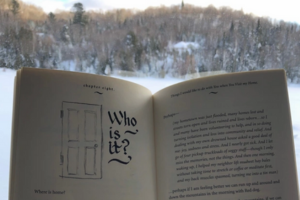
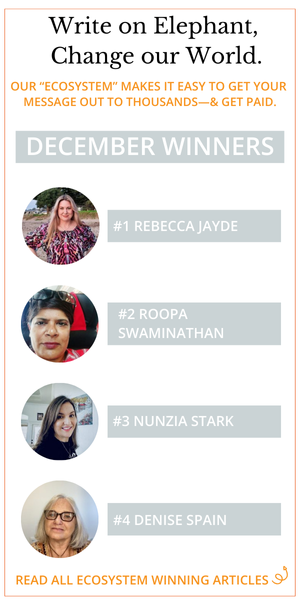


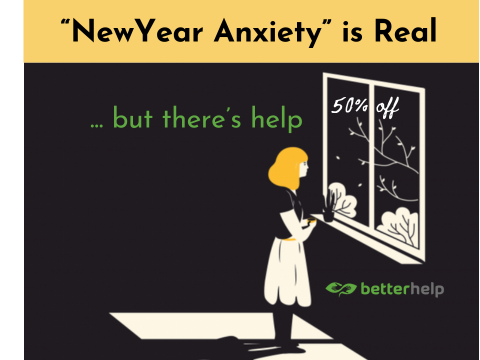


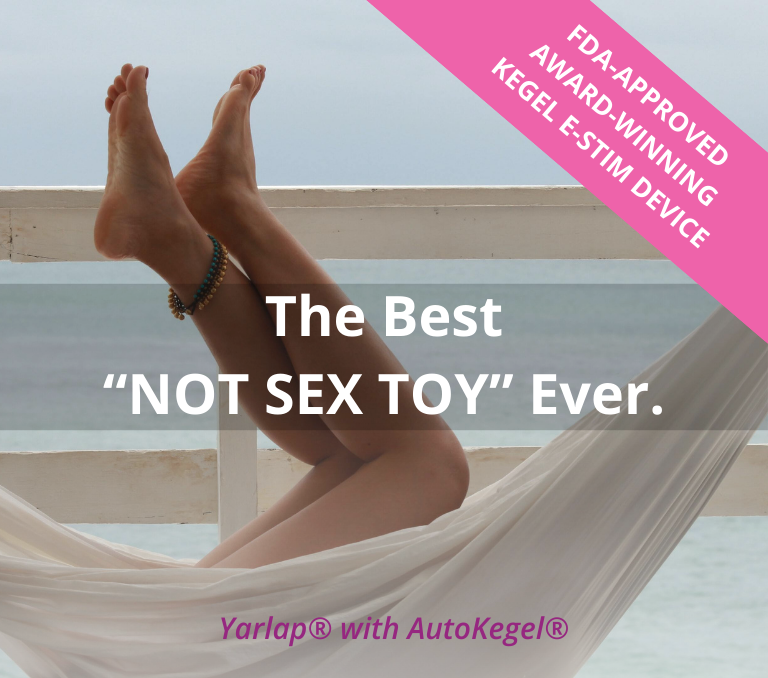
Read 9 comments and reply