A year ago, I spent 4 hours a day on my phone. Since I did this (see below), I’ve halved that. And yes, I use my phone for work—it’s necessary. But I’m not willing to spend half my life on my phone.
Change your settings, so that you set time limits on your apps, and your phone automatically turns ’em off after, say, 7 pm. Leave your phone in the bathroom to charge, you’ll hear the alarm from there or from the next room over. Don’t take your phone in your living room, or wherever you Netflix/read and chill at night.
Healthy boundaries. I use my phone for work, and averaged 4 hours a day before I did the above. That shocked me. Many months later, I got below 2 hours a day averaged over a week, last week.
That’s more like it.
For Apple phones, here’s how to set your limits.
And:
How do I set screen time limit on Android?
- Open your phone’s Settings app.
- Tap Digital Wellbeing & parental controls.
- Tap the chart.
- Next to the app you want to limit, tap Set timer .
- Choose how much time you can spend in that app. Then, tap Set.
Via Newsweek’s awesome ol’tumblr:
“The average smartphone user checks his or her phone about 150 times a day. We’re, uh, waaaaay over that.”
For more: Multi-tasking is Bad for You. Really bad.
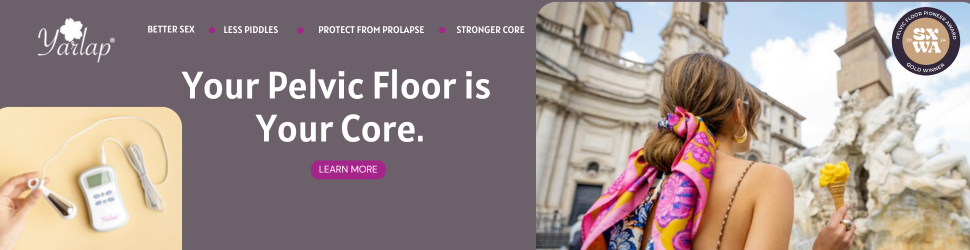
 Share on bsky
Share on bsky
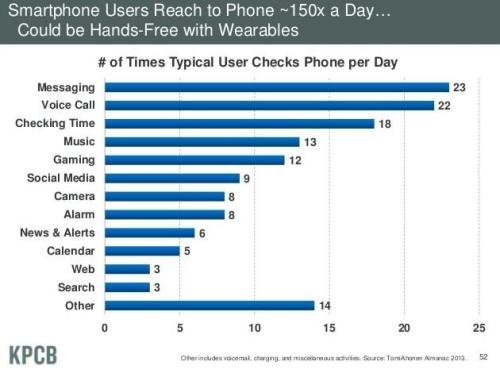

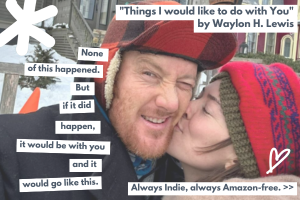
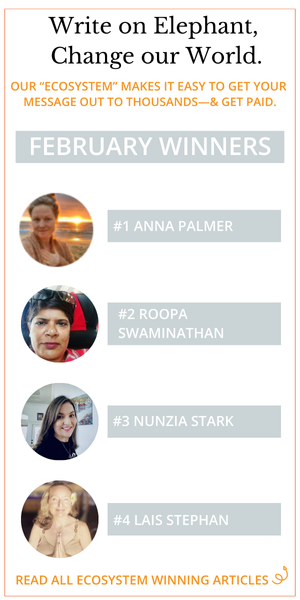

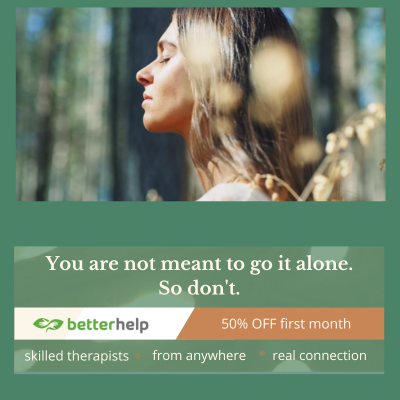

Read 2 comments and reply