TIME MANAGEMENT IS VERY ESSENTIAL IN OUR BUSY LIVES AND BEING ABLE TO ORGANIZE OUR TIME IS OFTEN THE KEY TO SUCCESS.
Effective time management encloses many pieces and various approaches whether for work, home, or school and by using an effective time planner and master list you can achieve any goal you set. There are some standard time management tools and techniques which can be practiced for maximum productivity and personal organization. It will take little time to learn and master, but pays you back in great efficiency for the rest of your life. There are certain tools that the technology has brought which prove as useful assistance for managing time and making the most of it for any business and personal situation. These apps help us to not only perform but to improve those targets which were once just imaginable.
There are a plethora of tools or apps available. However, we have managed to put together the top 13 list of tools or apps that can help you with the most difficult time management challenges:
1) Wunderlist
Wunderlist remained the best to-do list through 2017. It lets you create your own to-do list and also allows your friends & family to edit at the same time from planning a holiday to sharing a shopping list. This is designed sleekly and is very user-friendly. This app also allows you to add a list of items, reminders, due dates etc. It is one stop for all your personal and professional time management needs.
2) Rescue Time
If you are struggling to manage many tasks and many devices at the same time then this app is for you. Rescue Time is compatible with your mobile, computer, Outlook, Gmail etc. This not only helps you manage your tasks but also helps you remind it wherever you are.
3) To-do list
This app includes lots of great features that help you organize tasks to be done by date, color-code them to prioritize. It is very well-designed and user-friendly. You can even categorize your task by color-coding them or making sub-tasks. This tool is available on every major platform like the web, iOS and Android app, add-ons for firefox and chrome and plugins for email apps like Outlook, Gmail, Thunderbird etc. It also integrates with services like Google Drive, Sunrise Calendar
4) Trello
Trello is the most popular online management tool that helps you drag, drop, color-code and manipulate your list in a unique way. It works by allowing you to create cards for tasks that you need to complete. Cards are then moved across the board which is already broken into columns such as To Do, In Progress and Completed as your work start, middle and complete the associated task. It also allows integration with Box, Google Drive, and Dropbox.
5) ToodleDo
ToodleDo is very user-friendly when it comes to organizing your to-do list on iOS and Android devices and also on the web. It mainly focuses on tasks, sub-tasks, priority ratings, additional notes, due dates, and reminders. You can also organize the task into different folders. It is mostly made for task management. You can also share your lists, collaborate with others, and assign tasks to anyone you would like.
6) Google Keep
This is the most straightforward interface and compatible among multiple platforms. You can make a variety of note formats such as texts, a list with or without a checkbox, voice memos, images etc. You can also share this tool with friends and relatives and put them in a more professional format by converting text notes to Google Docs file.
7) TickTick
Compared to other tools, this one is slightly new but does have a lot of potentials. Like other tools on the list. in this app too, you can add new task, sub-task, set deadlines and custom reminders. You can also share the tool among other friends and relatives. You can set recurring to-do list items for every day, week and even a month.
8) Timely
This is one of the most innovative apps that help you track your time. It also helps you organize your project efficiently by keeping a tab on it. It helps you in laying out your weekly-work and lets you calculate the estimated time required to tackle your tasks. This is available for iOS as well as on browser.
9) Any.Do
This app is very beautifully designed with lots of updated features which you would want in a to-do list app such as drag-and-drop and swipe-to-complete option. This app also offers the push notification every morning to plan your day accordingly. Apart from this, there are few more cool features that we cannot neglect like voice entry, shake your device to clear finished task etc.
10) Toggl
Toggl has all the required feature required in a time management tool. It is also the hassle-free time tracker which helps your business run like a clockwork. It works on both mobile and desktop easily.
11) Things
It is the best personal time manager that helps you achieve your target. It never lets you feel messy or overbearing, no matter how long your tasklist is. There is a super-fast search tool if you get lost. It is more like a clean piece of paper which is ready whenever you want to use it.
12) Clockify
It is an easy time tracker which works like other apps only with abundant user features. You can involve as many users as you want. The timer allows you to start and stop as you work on projects, and also enter your hours manually in a timesheet when you have completed the task.
13) Jibble
It is one of the easy to use apps which helps you in & out to generate automated timesheets, project tracking, billing, and reporting.
There are so many options for tools that can help you organize your precious time. You can choose the one which best suits your need.
While these tools help you, it is very important that you spend the right time in updating them daily. Make it a habit to enter each and every task regardless of it being big or small, important or unimportant to ensure you get them done when the right time comes. Also, updating the tasks regularly will keep you on top of your to-do list. If you do not enter each task, there is a high chance of them being forgotten. Not updating them will clutter your list and demotivate you to using the tool for your daily task management.
You can also check our article on 5 BEST CRM TOOLS TO USE FOR SMALL BUSINESSES




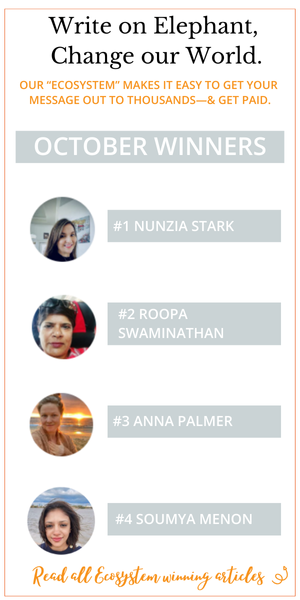


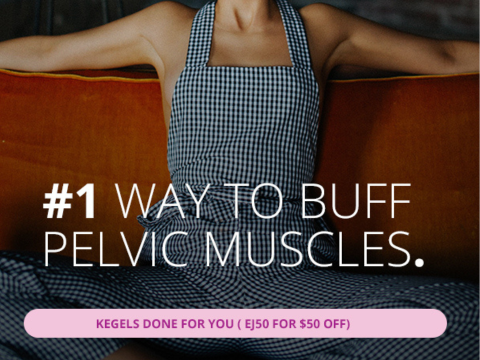

Read 0 comments and reply