For those working a 9 to 5 job, they spend most of their time at their desk. So it is ever-important to know how to sit on an office chair. After all, sitting for hours on end can lead to several health problems, even increasing one’s mortality rate!
Do you think you may be suffering from some health problems due to bad sitting posture? If so, there’s no need to worry as you can easily undo them by rectifying your position. With this article, you’ll be sitting the right way on your desk chair in no time!
Tips On How To Sit On An Office Chair
The posture you assume while sitting on an office chair may not cross your mind twice. However, the fact is that there are multiple ways you might be getting it wrong! So here are some pointers on the best way to sit in an office chair.
1. Your Back Needs Support
Most often, the culprit to back pain is a chair with inadequate or non-existent lumbar support. So make sure that your chair has a sturdy backrest. Also, ensure that you have the correct posture by keeping your knees even with your hips. If needed, use a footrest or a stool to do so.
2. L-shaped Elbows
The ideal sitting posture involves placing your hands by your side, at a 90-degree angle on your desk. Often, people make the mistake of extending their arms too far out, causing muscle strains. Instead, you should ensure that your arms and wrists are straight. Also, keep them parallel to the ground when doing anything on your desk, like typing. It is the best way to improve your posture while sitting.
3. Positioning Your Feet
Another crucial point to having good posture is feet placement. A good posture will have you place your feet flat on the floor. Here, too, if you face difficulty, you may use a stool or a footrest for the purpose. However, avoid crossing your legs to sit whenever possible as it may cause further posture-related problems.
4. Eye-level Computer Screens
Whether you use a computer or a laptop, make sure the screen is right in front of you. When sitting, keep it at eye-level to avoid bending your neck to look at it. An adjustable monitor stand may come in handy for making your display the appropriate height.
5. Objects Within Easy Reach
Always stretching across tables to grab things might be another reason for pains and aches. The best way to sit in a comfortable office chair allows you to reach frequently used items from an upright position. That includes getting hold of such things without extending your arms.
Wrap Up
With that, we come to the end of our guide about how to sit on an office chair. While these are standard tips on the surface, you will find implementing them a challenge. The simple reason being, your body, now has set patterns of sitting.
Nevertheless, changing your posture is not impossible! Not to mention, it is critical to having a healthy life and productive workspace. So apply these pointers and start sitting straight today!




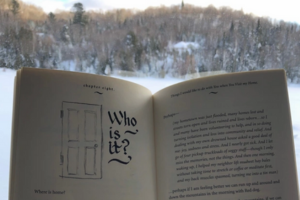
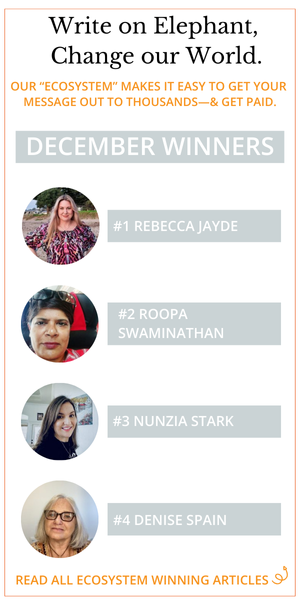


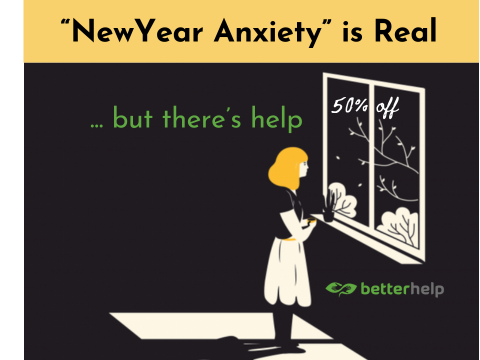

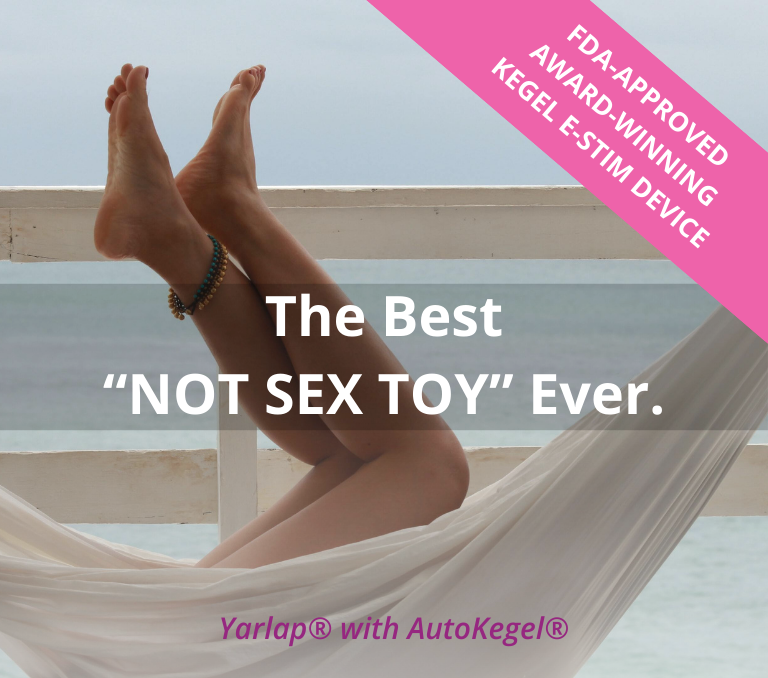
Read 0 comments and reply