Do you get eye strain while working in front of a screen? Eye strain is the problem of most employees, but effective learning treatment for digital eye strain might reduce the pain.
Staying in front of a computer for a prolonged time can welcome a lot of health troubles, and eye strain stands on the top. The problem has especially increased after COVID’19 and the global pandemic as people spend more time in front of the screen. It increases the ratio of computer vision syndrome among people. This syndrome includes various eye-related issues like blurred vision, headache, and dry eyes, etc. But like most other health problems, digital eye strain is also curable. In the coming paragraphs, we have discussed some effective treatments for digital eye strain for remote workers.
Eye Exam
Begin the treatment with a detailed eye exam. Visit an eye specialist, discuss your concerns, and then let the doctor examine them. Even if you don’t feel the digital eye strain symptoms, an annual comprehensive eye examination also helps avoid eye strain. Along with remote workers, it is also necessary for students and kids who spend most of their time on iPads and mobile phones.
Right Posture
Maintaining the right posture is the key to prevent eye strain at work and home both. Most people get eye strain because they either sit too close or too far to the screen or are not placed at the right height, resulting in bad posture. While sitting in front of the computer, make sure to keep your feet flat on the floor, your wrist elevated, and your back straight. You should not rest on the keyboard. Your face must be straight and avoid slouching over.
Adjust Computer Display Setting
Increase the brightness, color temperature, and other settings. Increase or decrease the setting as per your comfort level—note which setting fits well to your eyes.
Blink
While using a computer, try to blink more often. It moisturizes your eyes and prevents irritation and dryness. Plus, it also improves focus.
While working on the computer, make sure to consider the above-mentioned tips to avoid getting eye strain. If the pain worsens, you won’t work well and may get distracted, and I bet you won’t want that to happen. So, stay cautious while working.
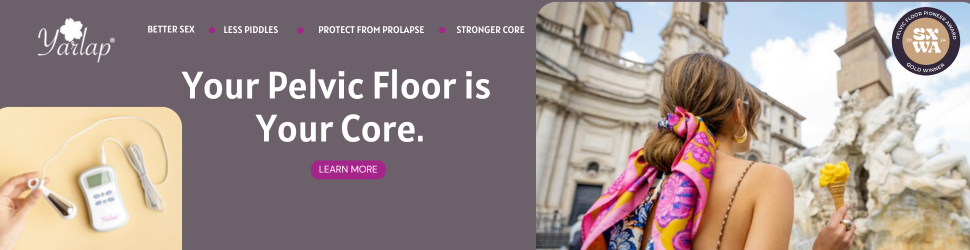
 Share on bsky
Share on bsky
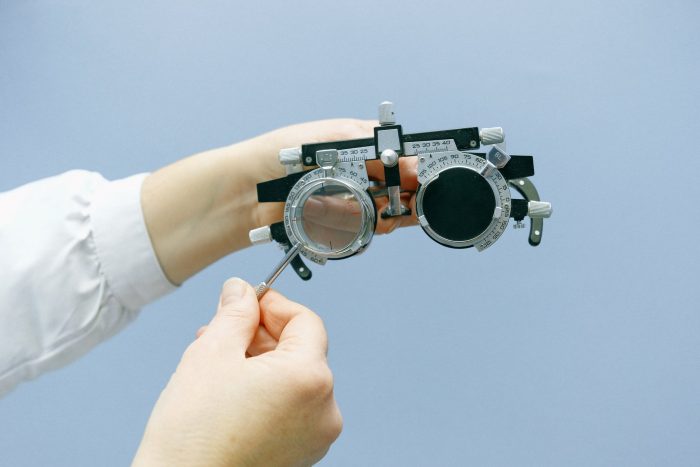

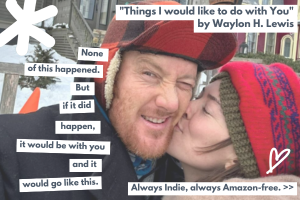
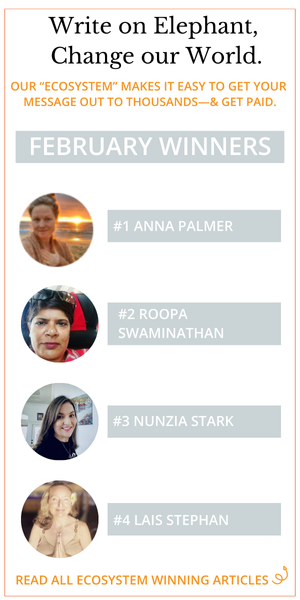

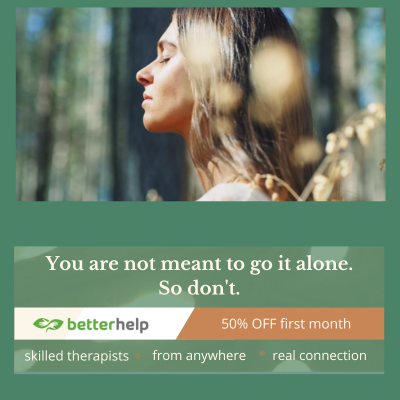

Read 0 comments and reply