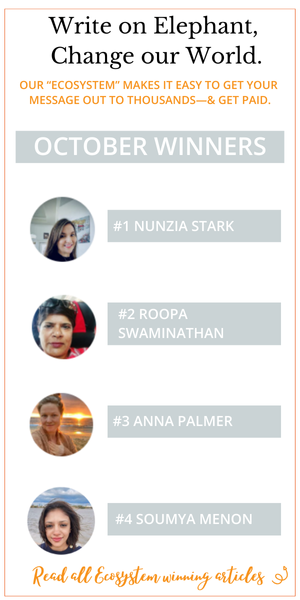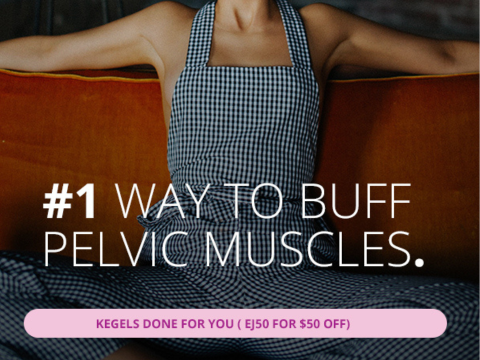Many individuals have several apps to search for work installed on their mobile devices or at some point have had them. In this post, you are going to learn about some of them, their functionalities and why they are so successful.
Nowadays, the apps to look for work have gained ground with respect to their homologous traditional web pages. You are not always in front of a computer, but you are almost always with your mobile device. Therefore, you can be on the bus, in the waiting room of the doctor or on vacation at the beach while you look for work. There is no doubt that these applications (and many others) make everything easier for you.
Traditional Website To Search For Work
As a general rule, any mobile application of a website offers the same possibilities and functionalities as the web itself.
In any case, it is convenient to differentiate both terms. A mobile app is a program that is downloaded to a mobile device, while a website is a webpage that you see when you use your web browser either from your computer or your mobile device. You can meet with top app development companies to hire an iPhone app developer to help you develop an iOS app.
General Functionalities Of The Apps To Search For Work
Apps to find work are usually more intuitive and easier to use than their websites. They’ll make it easier for you.
You can filter all job offers according to your goals and aspirations. If you are a chemical engineer, you may not be interested in commercial offers. Therefore, insert all the filters you can use so that you only see the offers that fit your profile.
In most cases, the apps to search for a job offer you the option of notifying you by email or a mobile ad that there is new job offers that fit your profile (here come into play the filters mentioned above). You will not lose any opportunity. If this is very tiresome, do not worry, you can deactivate the notifications and look at the offers when it suits you best.
If you have signed up for an offer and have been included in the selection process, you will be able to find out easily. The apps to find work often incorporates the option to follow the evolution of your candidacies.
You may see an offer that does not fit what you are looking for, but it may suit your friend or family. You can communicate it instantaneously because the apps to search for work allow you to share your offers through different means (Email, WhatsApp, social networks).
Three Apps To Look For Work
LinkedIn Job Search
LinkedIn is the professional network par excellence. If you want to know how to look for a job with LinkedIn, you have many posts that can help you.
Now we focus on your specific job search application: LinkedIn Job Search.
This app allows you to search for employment by keywords (learn to position yourself also on LinkedIn), by location and by position.
A very favorable point of this app is that it is linked to your LinkedIn account. This means that when you want to apply for a job offer, your profile data is sent on LinkedIn. In this way, you will not have to worry about sending your CV, fill out a form with your data, etc.
Regarding privacy, LinkedIn guarantees that absolutely nothing will be published in your account of your activity on this app.
Also, LinkedIn Job Search will notify you if there is an offer of employment that fits your profile and will make automatic recommendations according to your latest searches.
Infojobs
Infojobs has a network of 5 million users. Almost everyone has or has had an account with Infojobs.
When you sign up, you will have to fill in a kind of CV template with your data and your experience. From here, every time you sign up for an offer of employment, this CV will be sent to the company in question. It also offers you the possibility of filling out one (or several) a cover letter that you can include (or not) when applying for a job.
One of the things that I like the least about this application is that it does not give you the option to insert your CV as an attachment, which most apps to search for an offer.
When applying for a job offer, in some cases, you will have to fill out a previous questionnaire. These questionnaires contain questions about your experience, languages or any data that the company has decided to request from its candidates. These questionnaires can include open questions; take the opportunity to show how much you are worth.
You can follow the updates of your applications and know when the company has read your CV, discarded it or included you in the selection process. You can meet with top app development companies to hire an iPhone app developer to help you develop an iOS app.
Indeed Jobs
This app brings together millions of job offers from different companies on one platform. As for the number of offers, it is one of the apps to look for work that offers the best experience. It has two aspects:
Its interface is quite basic and does not call attention at all. It is a list of job offers (always according to the filters you have applied) and little else.
It usually redirects you to the page of the company in question or another job search platform so that, from there, you can apply for the position which makes the process a little bit fatiguing.
However, it collects an abysmal amount of job offers. Surely one of them will fit you.
As a final recommendation, whatever app you use to find a job, you must know how to sell yourself. Position yourself (define yourself by the keywords that best suit you), keep your profile updated, choose a good photo and go for it. If you know how to do it, you will surely find the job that best fits you. You can meet with app development companies to hire an iPhone app developer to help you develop an iOS app.
Browse Front PageShare Your IdeaComments
Read Elephant’s Best Articles of the Week here.
Readers voted with your hearts, comments, views, and shares:
Click here to see which Writers & Issues Won.