In today’s post, I am going to discuss how you can create a personal brand website. A personal brand website is simply a website that showcases you as a person. You can create a website for almost an unlimited number of reasons, whatever you would like the world to know about you!
We help mental health professionals grow their practices, and many times their websites we build take the form of personal brand websites.
Let’s discuss the steps and tools we recommend to create a robust, beautiful website.
Tools and Software
To set up a website, many people start off on Wix because it is an easy-to-use tool to create a website, and they handle hosting and other details. However, our tutorial will be teaching you how to set up WordPress on a popular hosting platform.
Host
First of all, what is a host? A website host is a company that stores your website files on physical servers, kind of like what your computer does for your files. We like SiteGround hosting but there are many other options like Godaddy or HostGator.
Content Management System
A content management system (CMS) is a framework that allows you to build and manage your website. We mentioned Wix above, but for this tutorial we will recommend WordPress. We’ll explain shortly how to connect WordPress to your host.
Plugins
Plugins are prebuilt tools that you can download on WordPress. Many plugins are free, but there are typically premium versions also. Here is a list of plugins we recommend for your personal brand website:
- Beaver Builder: This is a free and paid tool (we used the paid) to help you build each page of your website. It will make building your website MUCH easier because it has a drag and drop feature.
- WooCommerce: If you intend to sell anything, WooCommerce is a great free and paid tool
- Caldera Forms: This is a great free plugin (there are also paid versions) that can help you set up a form on your WordPress site
- Invisible ReCaptcha: This is a good plugin for setting up Google security on your forms so that spammers can’t submit… spam
- Yoast SEO: This is a great tool that can help you optimize each page’s SEO
Theme
We recommend Astra Pro (a paid theme), but there is a free version of this also. There are TONS of theme options to choose from, but we are comfortable with Astra Pro.
Getting Started
Now that we’ve run through hosting, CMS, plugins, and a theme to use, it’s time to get started on building your personal brand. We will take you through our recommended services above but you can really choose any option for hosting and theme. Here is a list of steps you can take to set up your website:
- Purchase a hosting plan on Siteground
- Purchase a domain through siteground
- Install wordpress using siteground’s tools:
- Site tools
- App Manager
- Install New application (WordPress)
- Fill in the admin login info (user name and password)
- Alternatively, you can install it from your Site Tools, WordPress, Install and Manage tabs
- You can now login to your website’s admin panel by going to “yourwebsitename.com/wp-admin/ – Use your username and password you just set up
- Get SSL (site security) by logging in and going to “SG Optimizer” on the left hand side of your WordPress menu.
- Set up:
- Google Tag Manager – This will allow you to add all 3rd party website tags (such as Google Analytics)
- Google Search Console – This will allow you to monitor your website in the eyes of Google and submit your sitemap to Google
- Google Analytics – This will monitor your website visitors
- Google reCAPTCHA – this will protect your forms from spammers
- Create a personal logo
- Choose your personal brand colors
- Determine who your site is targeting (which types of people you’re creating this website for)
- You’re now ready to start building your site!
Which Pages to build
The types of pages you can build on your site are endless. However, we’ll recommend a few:
- Home Page
- Blog Page
- Contact Page
- Service page (if you are selling a service
- Store (if you’re selling products using WooCommerce)
- About Page
For a personal brand website, everyone’s goal is unique. If you’re creating a blog about your travels, you can think about destinations that you’ve visited as separate pages. You could then connect all the blogs about that destination to that location page using Beaver Builder’s “Post” widget in the builder.
Building Your Personal Brand Website
Building out your website is a fun and challenging process. It will challenge you creatively as you try to express your message to the world. You can build your website as simple or as complicated as you’d like.
Here are some guidelines to help you navigate building your personal brand:
- Buy the domain with your name in it if possible
- Choose a color scheme that best reflects you and what you’re offering to the world
- Learn who your ideal visitor is, and create a site for that person (also known as a marketing persona)
- Create content regularly via pages or blog posts
- Get excited about what you have to offer the world, and approach the world with confidence
Final Thoughts
Building a personal brand website is exciting and can be lots of fun. It’s an opportunity to highlight what makes you happy and showcase your personal and/or professional life to the world. It can also be very lucrative if you have a skillset that is highly desired.
We wish you luck in your quest to build out a personal brand website. We hope the tools and steps above have helped you get started setting up your website.
My name is Anthony Bart, I’m the owner of BartX Digital, TherapistX, and TherapyByPro. We help mental health professionals grow their private practices. If you need any guidance, I’d be more than happy to connect with you!






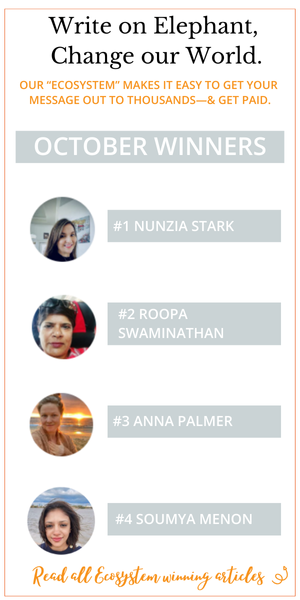


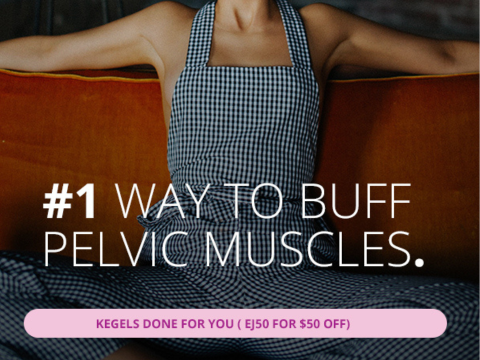

Read 0 comments and reply