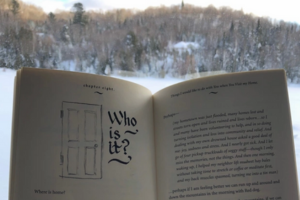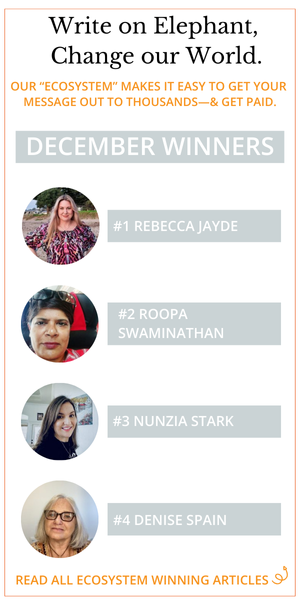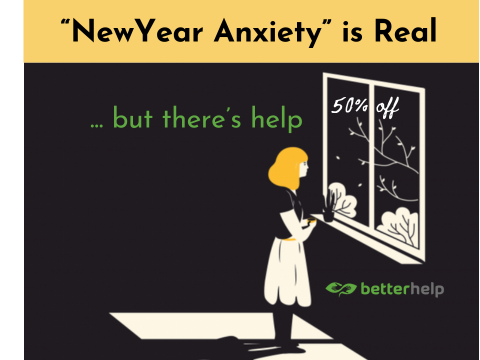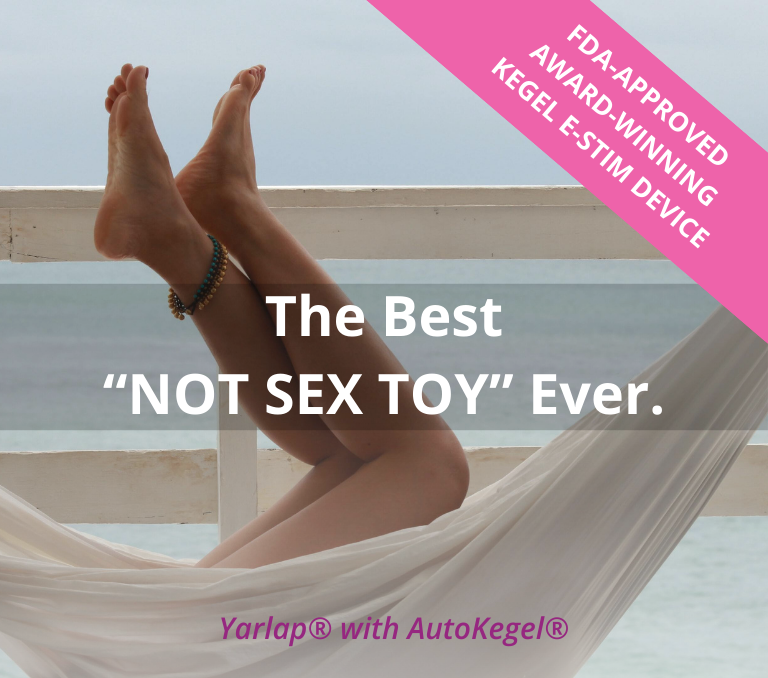Picture this: a fast-moving video showcasing a work of art, its images carefully drawn, outlined with pen, and colors slowly bringing the masterpiece to life. Visual presentations like these never fail to excite an audience, as it shows how hours of work on a piece of art can be witnessed within a few minutes.
For the longest time, time-lapse photography has engaged its viewers and satisfied their visual appetite. Perhaps it is the way a series of images – taken within a preset regular interval then played in a fast-paced motion – can instantly capture the people’s attention. It connects with their innate desire to see events happen in sequence or their sheer gratification from seeing something reach its completion.
If you are an artist, using this photography technique can work to your advantage. It may be a creative tool to present your drawings or paintings to a bigger audience. Or a means of skill-sharing to inspire fellow artists. It can also draw more attention to your artwork, thus bringing in more support or feedback. For whatever reason you choose, brushing up on a few tips on how to effectively execute a time-lapse video will always be a good idea. Here are some to get you started:
Plan and prepare. Time-lapse videos can be a bit tricky to create, so it is important to plan ahead. Never underestimate the value of a well-laid out plan. In time-lapse photography, this means envisioning the set-up that you want to achieve and anticipating everything you might need. List down all the necessary devices and equipment and prepare them ahead of time. This includes fully charged batteries and a memory card that can accommodate the number of images you plan to take and the sizes of their files. Most importantly, decide on the length of your time-lapse video. This will influence the photo interval and number of images you might need, among others.
Carefully choose your camera. Depending on your planned output and resources, choosing the right camera will always make a difference. Some might settle for smartphone photography, while others go all out and choose digital SLRs for high-quality images. Somewhere in the middle, GoPro time-lapse photography strikes a balance for those who want to achieve superb quality time-lapse videos at the midrange price. Read up on the pros and cons of the camera, to be sure that you are making an informed choice.
Mind your time. For a technique that is highly dependent on timing, determining the perfect interval is a must. Some cameras have a built-in time-lapse feature, making it a bit easier for you to just choose a setting and start the process. However, if you want to take greater control of your output, you can opt to add a time-lapse controller to your setup. With a device like this, you can better customize the interval by which each photo is taken.
Keep it stable. Stability is very important in your time-lapse setup. So, you need to make sure that your camera is propped in a very secure and stable spot. While you can always improvise and use a DIY mount for your camera, a tripod will always be a good alternative. Whichever option you choose, it is important that your camera encounters minimal to zero movements, so that your final output will be smooth.
Consider your lighting. Like any photography composition, you need to know which setting will work for you. Lighting is definitely a consideration as it may affect how your work’s details may be displayed on camera. While natural lighting is a good source, the area where you might film your time-lapse video might not always have access to it. In which case, LED desk lamps can be your best alternative as they are easily adjustable and can serve the purpose well.
Edit effectively. After you capture images for your time-lapse, post-processing comes in to enhance the footage you already have. In this stage, you will need an editing software that can achieve all your editing needs. Whether you purchase the software or opt to get a free version, check out related tutorials and know how users rate them. Ultimately, choose one that has features that you can comfortably use.
Add some audio. While a time-lapse video can be visually-captivating, music in the background can add to your footage’s engaging appeal. You can choose to add a background music that blends well with your time-lapse video. Another option is to narrate to your viewer, describing the process or anything that elaborates on the artwork itself.
Displaying an artwork through time-lapse photography can benefit an artist in many ways, given the right execution. Most well-executed videos share a few things in common – a well-formulated plan, spotless setup, and the right equipment and add-ons. At the end of the day, if you know how to effectively use each aspect to your advantage, you can be moments away from creating your very own stunning artwork time-lapse video.
Author Bio: Rana Tarakji is an entrepreneur and a contributing writer at One SEO, a digital marketing company in Lebanon, Beirut. Rana is passionate about digital marketing, startups, helping entrepreneurs grow, and empowering them to live their dreams. She has worked as a marketer, a technology co-founder and business developer, and a writer.
Browse Front PageShare Your IdeaComments
Read Elephant’s Best Articles of the Week here.
Readers voted with your hearts, comments, views, and shares:
Click here to see which Writers & Issues Won.